January 1, 2010Setting Up Subwoofers in a
Two-Channel Audio System
A two-channel audio system can often benefit from using
subwoofers to augment the main speakers’ low bass. However, subs in two-channel
music-only systems play a role somewhat different from the role they play in home-theater
systems, whose owners are generally more concerned with the quantity than the quality of
bass output. This is why many subwoofer manuals instruct you to put the sub in a corner,
where it will be louder.
In a two-channel system, the principal goal is to match the
subwoofers with the main speakers so that they blend seamlessly. You sometimes get better
results with two subwoofers; room modes are more easily smoothed out with multiple
sources of low bass. However, that can double the cost. You may actually produce better
sound if you forgo a single large, expensive subwoofer in favor of two smaller subs.
Though that may run contrary to the advice you’ll see in most other publications,
remember: we’re setting up a music system. Two smaller subs may radiate bass
more evenly into a room than a single big one.
With most subwoofers, it’s best to use your
preamp’s line-level output. Run an interconnect from the preamp output jack
(it’s beneficial to have two sets of outputs, a common feature of today’s
preamps) to each subwoofer’s input jack. If you use the line-level output, you may
have the choice of using an unbalanced (RCA) or a balanced (XLR) interconnect. One of the
problems you may encounter in adding subwoofers to a system is ground loops, which produce
hum that’s especially annoying when heard through subwoofers. Balanced XLR
connections tend to have fewer ground-loop problems, since neither conductor is at ground
level. Nor do you need the most expensive interconnect you can find; after all, the
sub’s crossover will filter out all frequencies above the bass. Some companies sell
interconnects optimized for subwoofers, which usually aren’t very expensive.
Matching the levels of the main speakers and subwoofers is
utterly essential. The instructions provided with most subs say something like, "Find
a recording with deep bass and adjust the subwoofer level to match the main speakers’
level." That’s not very precise. An easier, faster, more accurate way to set a
sub’s output level is to use a real-time analyzer (RTA) to display, in graphical
form, the entire frequency response you hear at your listening position. That way,
you can see when changes in the subwoofer level match the output level of your main
speakers. The RTA can be a program you install on your computer, with an accompanying test
microphone and mike preamp, or a separate, self-contained component such as the Phonic PAA-6. A
computer-based RTA system would comprise a laptop or netbook computer, RTA software (e.g.,
TrueRTA from True
Audio), a calibrated microphone (e.g., the Behringer ECM8000),
and a mike preamp with USB output (e.g., the MXL Mic Mate).
Control or Switch |
What It Does |
Starting Setting to Use |
| Crossover slope |
Selects the slope of the low-pass filter,
which filters out higher frequencies |
Use the steepest slope available, such as 24dB
per octave (the higher the number, the better) |
| Polarity switch |
Changes the absolute polarity of the subwoofer
output by 180 degrees |
0 degrees |
| Phase control |
Fine-tunes phase of subwoofer to achieve
smoothest transition from main speaker |
0 degrees |
| Level control |
Main volume control of subwoofer; adjust to
match subwoofer output to output of main speaker |
Minimum position |
| Crossover frequency |
The frequency below which the audio signal is
sent to the subwoofer instead of the main speaker |
Use frequency selected in step 2 |
|
Start with these settings on your subwoofer’s control
panel:
The following process walks you through the process of
setting up two subwoofers in a two-channel audio system, using an RTA and related
accessories.
- Assemble your test equipment: RTA gear as described above,
pink-noise CD (if the program lacks its own noise generator), and a tape measure.
- Following the instructions that come with the RTA software,
measure the frequency response of your main speakers. Before you connect the subwoofers,
play pink noise (a signal with equal energy in all octaves) through the main speaker, and
use the RTA to view the mains’ frequency response at your listening position. You
should be able to see where the speakers "roll off" -- that is, where
there’s a significant drop in their bass output -- in your listening room. Look at
the bass rolloff on the frequency-response graph and identify the "6dB down"
frequency; i.e., where the bass range is 6 decibels below most of the other
frequencies. Use that -6dB point as your starting frequency for crossing over the audio
signal from the main speakers to the subwoofer.
- Position the subwoofers close to the inner or outer side
panels of your main speakers. (If the mains have side-firing woofers, don’t block
those.) If you put the subs farther from the mains, it will be harder to achieve a good
acoustic blend. Measure the distance from the woofer cone of the main speaker to your
listening position. Adjust each sub until its cone is the same distance from the listening
position as the woofer cone of the corresponding main speaker.
- Follow the instructions that came with the subwoofer to
connect it to your preamp’s line-out jacks. Use balanced interconnects if you have
that option, as they tend to cause fewer ground loops (hum). Plug the subs into AC wall
sockets. Subwoofers often have rather powerful amplifiers, so use a heavy-gauge cable. Set
the controls or switches on both subwoofer amplifiers as described in the table above.
(Note: The settings listed are available on JL Audio subwoofers; not all subs made by
other companies will have all of these controls and switches. Use the controls and
switches that appear on your subwoofer and, again, read the owner’s manual for
advice.)
- Now the actual process of integration begins, one channel at
a time. What you’ll first do is integrate the left-channel subwoofer with the left
main speaker. Then you’ll integrate the left subwoofer with the room. When the left
channel is set, you’ll repeat the process for the right-channel subwoofer. Disconnect
the right-channel main speaker and subwoofer. Play the pink noise and monitor the RTA to
set the level control of the left subwoofer so that the combined frequency response of the
left sub and left speaker is as flat as possible. Don’t expect a completely flat line
-- there will always be some irregularity in the response, due to the room and to ambient
noise. Observe the frequency-response curve above and below the crossover point. Adjust
the subwoofer’s level control until the frequency response is as flat as possible. If
the RTA’s frequency-response graph shows a valley (or trough) in the vicinity of the
crossover frequency, the main speaker and sub may be out of phase. Flip the
subwoofer’s Polarity switch to reverse the phase of the sub’s signal. If the sub
and main speaker were indeed out of phase, the trough should now vanish, or at least
diminish. If your subwoofer has continuously variable Phase (0-180 degrees or 0-270
degrees), adjust this slowly to see if the trough in the crossover vicinity can be further
minimized. (Skip this last step if your subs lack Phase controls.)
- Some subwoofers have computerized procedures for minimizing
the peaks and valleys you observed in step 5. Refer to your sub’s manual and carry
out that procedure now. JL Audio calls its version of this feature Automatic Room
Optimization (ARO), whereas Paradigm uses their Perfect Bass Kit. If your sub has an
adjustment for trimming its frequency response (effectively, a tone control), adjust that
now, and evaluate it by viewing the RTA.
- Repeat for the right channel.
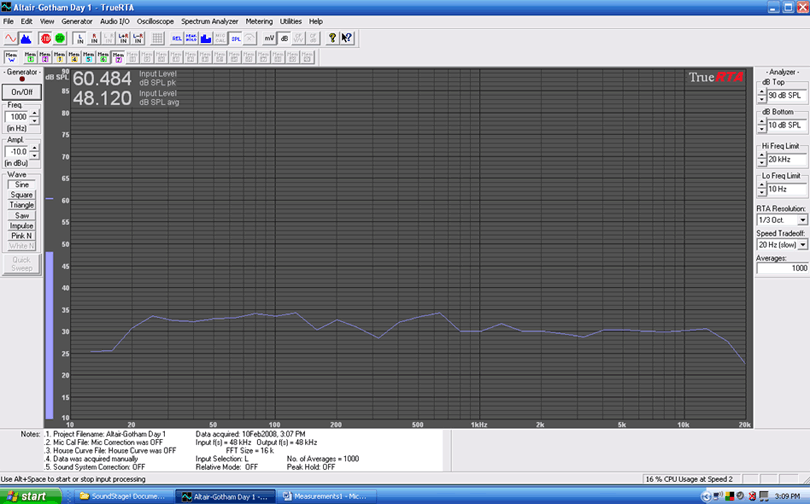
The combined frequency response of a loudspeaker and a
subwoofer. The relatively flat line indicates good integration between sub and main
speaker.
Experimentation
To further experiment, try adjusting the crossover
frequency up or down in increments of 10Hz. For best results, you’ll need to repeat
all the other steps in the process each time. Fortunately, once you’ve gone through
this process, it should take you less than an hour to repeat it. Sometimes having two
people doing the setup -- one to adjust the controls, one to read the RTA settings --
makes the process go faster.
Ultimately, listening to a music system with great
deep-bass response is quite satisfying. Putting in a little more work up front can lead to
less frustration and less time wasted trying to achieve the bass you really want.
. . . Vade Forrester
|















